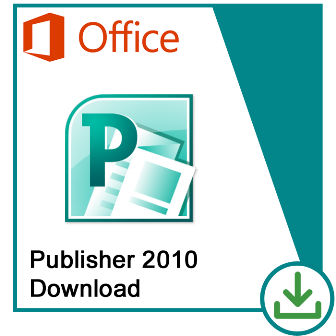Product Details
Unleash your creativity. With its simple-to-use design tools, Publisher 2010 gives you the power to create professional-quality marketing materials and publications that can be printed and shared with ease. You'll be able to work more efficiently with an updated user interface, along with improved photo tools that let you get the results you want, plus visual guides that help you navigate publications and see what you're printing.
Features
- Get started quickly with the updated user interface
- Energize your work with improved photo-editing tools and new templates
- New tools help you transform ordinary text into fine typography
- Enjoy more design control with visual guides that help you navigate your publication
- Personalize your publications and marketing materials
- Choose from a library of pre-designed, customizable templates for popular print and e-mail publications such as brochures, flyers, catalogs, business cards, postcards, and newsletters
- Access and download additional templates created by other Publisher users, and create and share your own templates online, all from within Publisher 2010
- Insert and customize content from galleries of built-in and online design elements such as picture captions, mastheads, and graphics
- Use improved photo-editing tools such as visual pan, crop, and zoom to get the results you want
- Incorporate the look of fine typography by using the stylistic sets, stylistic alternates, true small caps, ligatures, number styles, and more that are available in many of the included OpenType fonts
- Enter and save your business or organization's name, contact information, and logo just once, then preview the built-in templates with your brand elements and selected font schemes and color schemes applied
- New visual page navigation allows you to quickly navigate and alternate between multiple pages within your publication as you work
- View a large print preview of your publication, including page boundaries, page numbers, and sheet rulers, adjust print settings, and see the impact of your changes without switching to a new screen
- Run the Design Checker to review your publication for design and layout mistakes before printing or distributing
- View the front and back of your publication simultaneously with the new lightbox to see exactly how your document will print