
Please wait while your payment is being processed...
Do not refresh or Press back button.
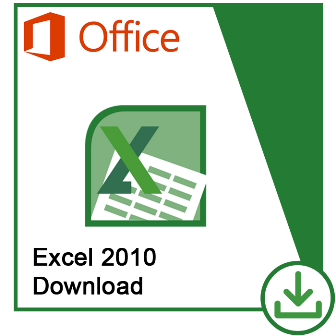



Make better decisions quickly with easy-to-analyze spreadsheets Microsoft Excel is the worldwide standard for business analysis, bringing clarity and insight to the numbers that shape your world. And with Excel 2010 a good thing gets even better, with new, at-a-glance visual tools, easier ways to publish and share your work and the ability to access your spreadsheets from practically anywhere, including PC, Web or phone.
1 gigahertz (Ghz) or faster x86- or x64-bit processor with SSE2 instruction set
Windows 10, Windows 8.1, Windows 10, Windows 8.1, Windows 8, Windows 7, Windows Server 2008 R2, or Windows Server 2012
1 GB RAM (32 bit); 2 GB RAM (64 bit)
3.0 GB available
Graphics hardware acceleration requires a DirectX10 graphics card and 1024 x 576 resolution
3.5, 4.0, or 4.5
Microsoft Internet Explorer 8, 9, or 10; Mozilla Firefox 10.x or a later version; Apple Safari 5; or Google Chrome 17.x.
A touch-enabled device is required to use any multi-touch functionality. However, all features and functionality are always available by using a keyboard, mouse, or other standard or accessible input device. Note that new touch features are optimized for use with Windows 8.
Some functionality may vary, based on the system configuration. Some features may require additional or advanced hardware or server connectivity.
System requirements are rounded up to the nearest 0.5 GB, to be conservative. For example, if we measure an application's required hard disk space to be 1.99 GB, we recommend 2.5 GB of disk space. Our hard disk system requirements are intentionally larger than the actual disk space usage of the software.